Electric Pants
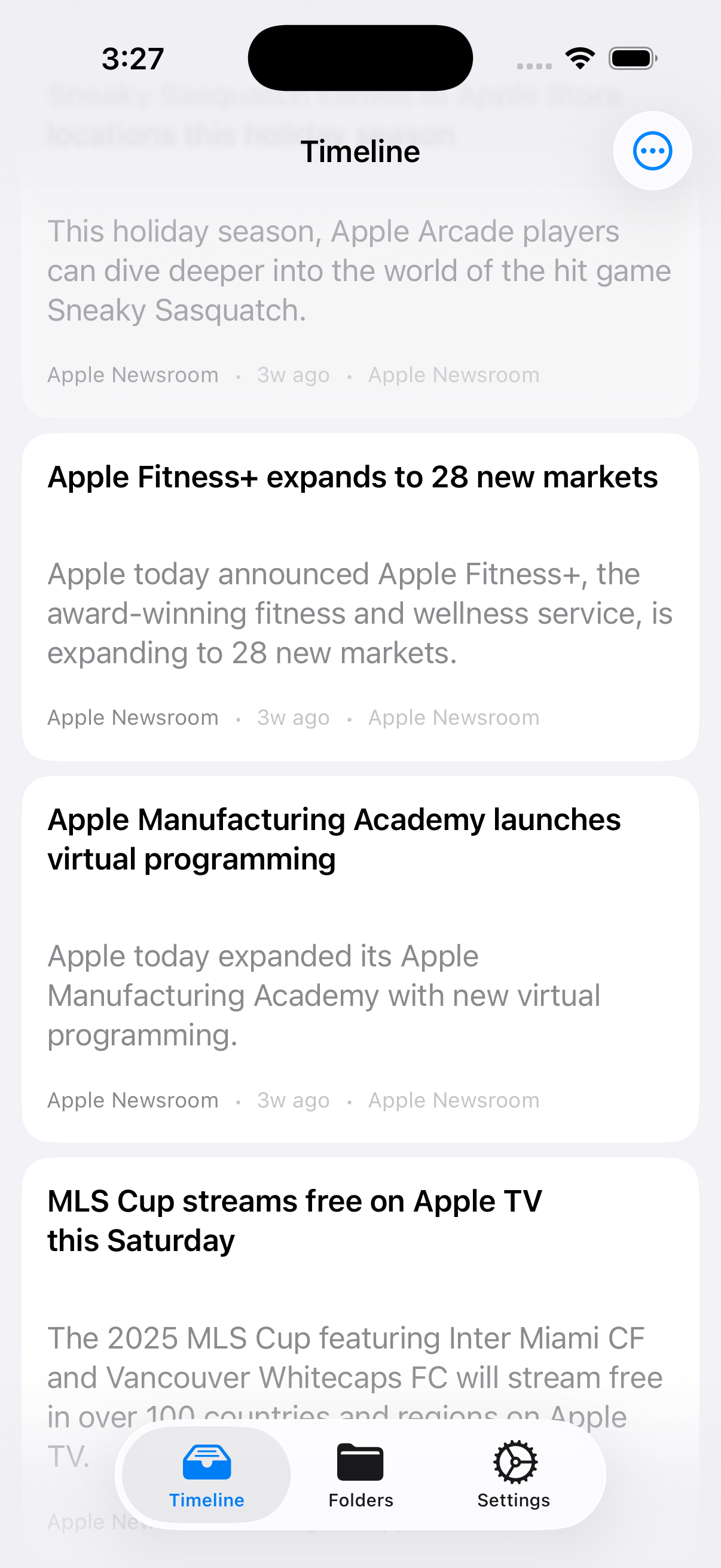
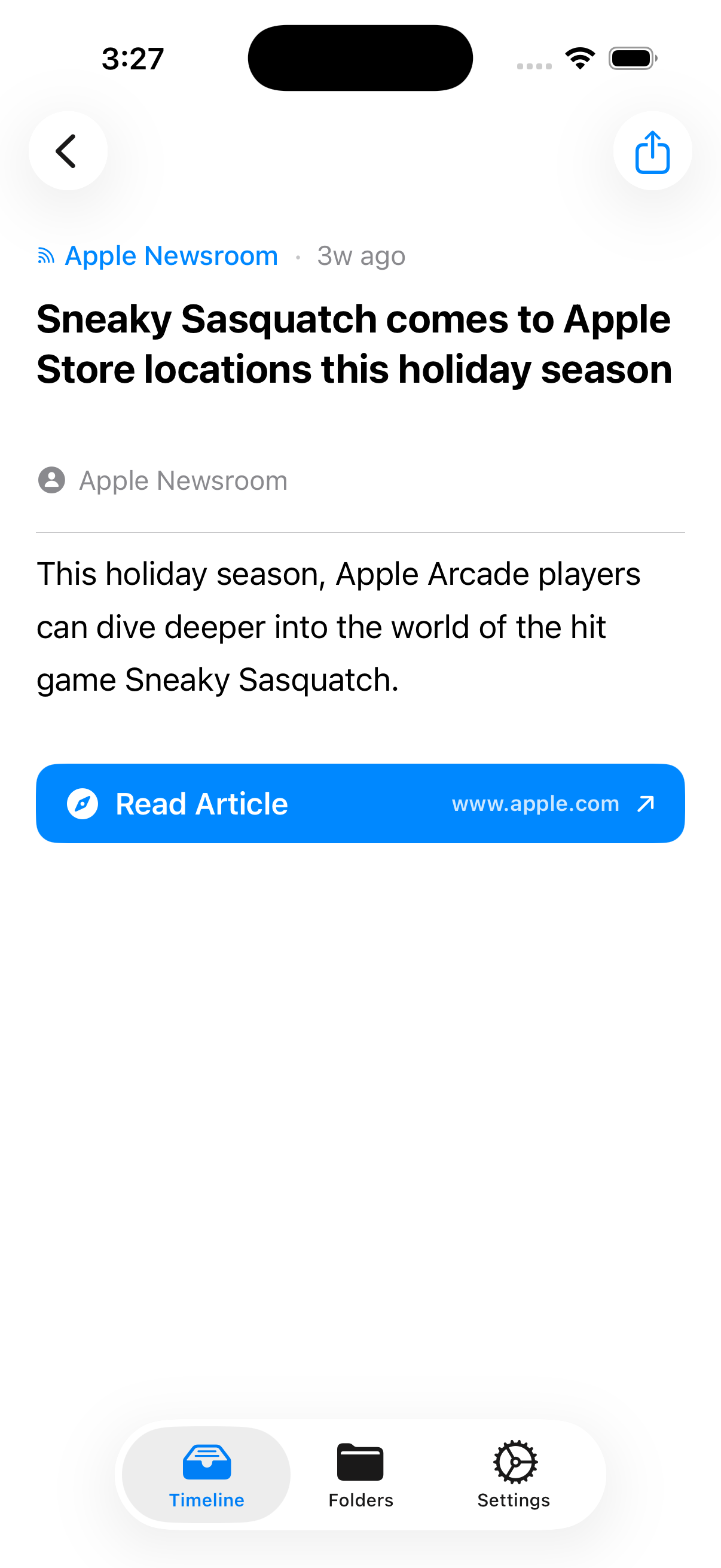
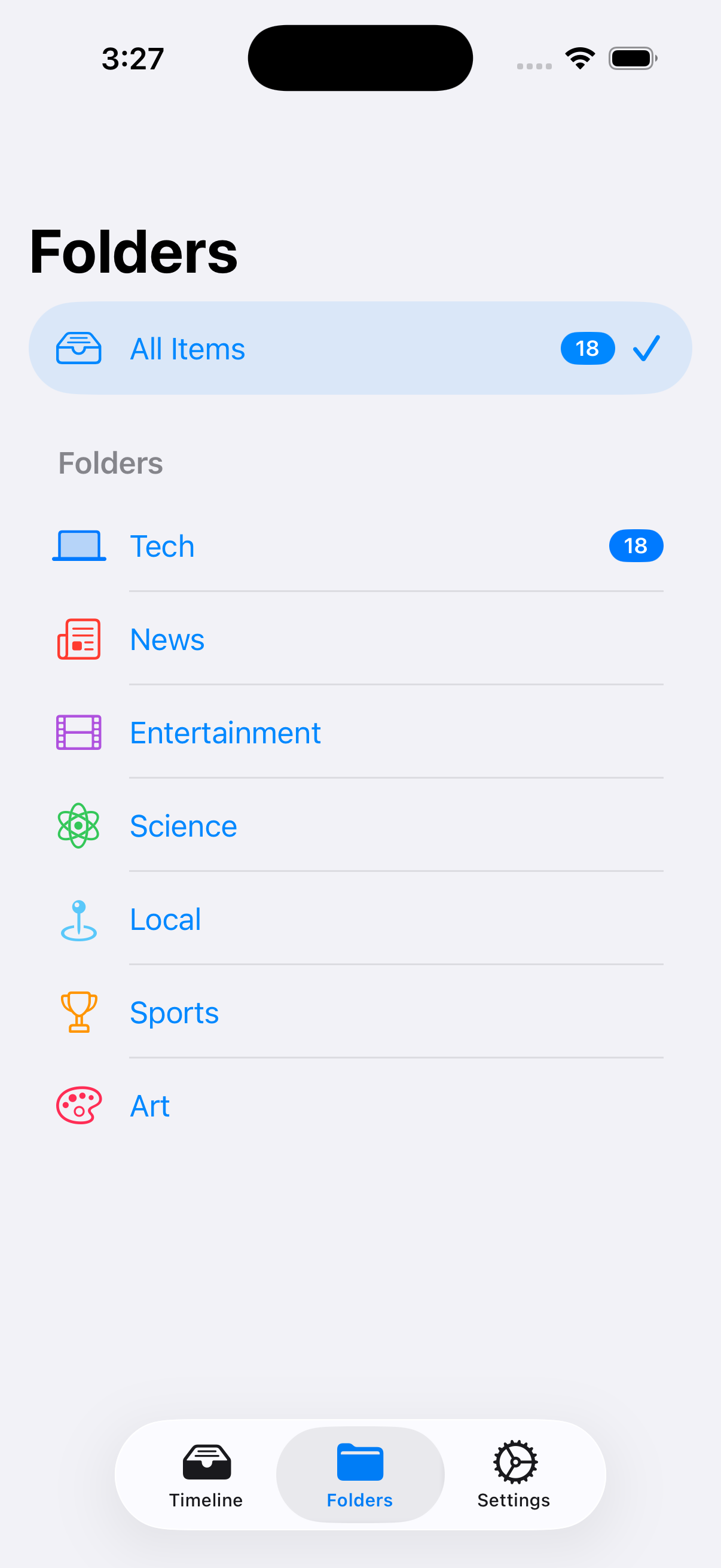
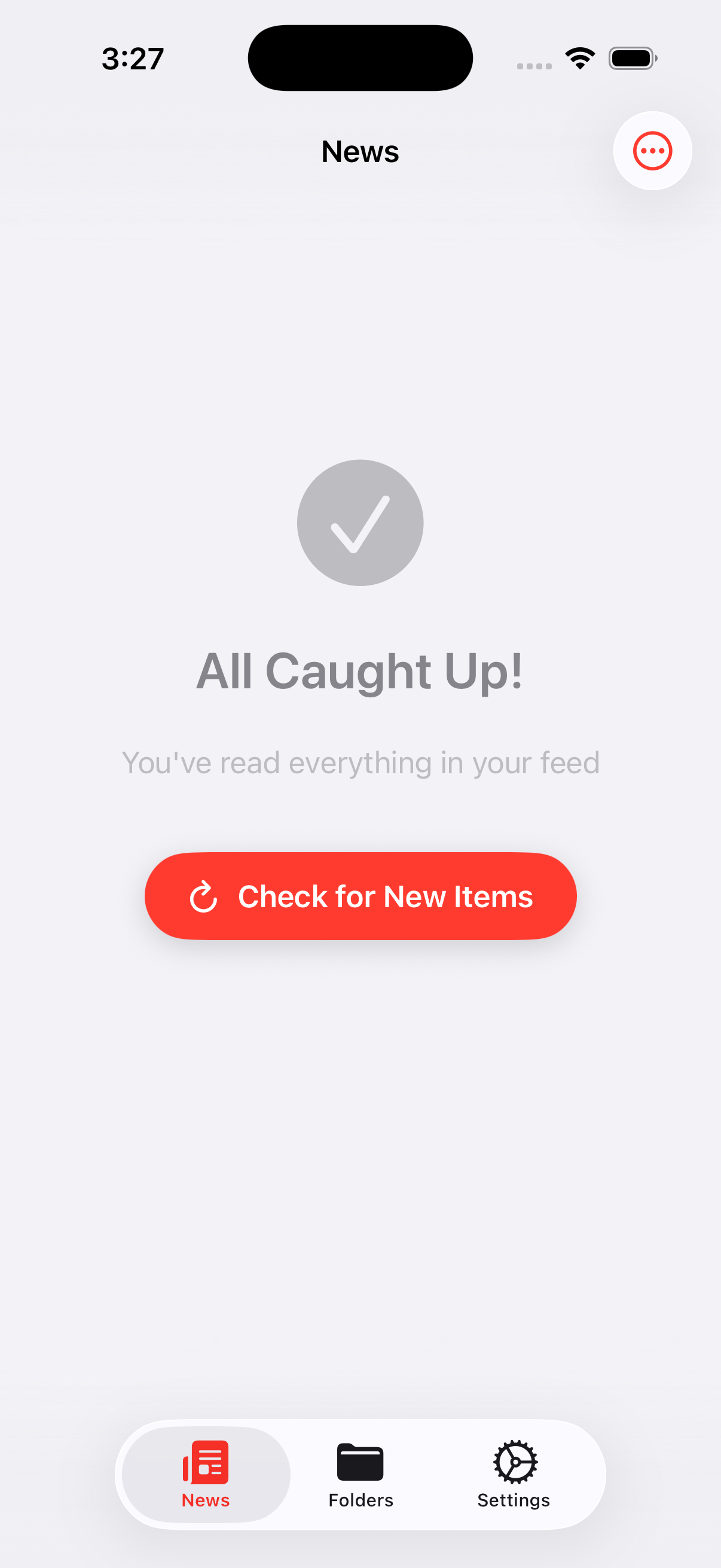

Electric Pants
Free
Stop doom scrolling. Start reading. A mindful RSS reader that respects your time.
Your Feed, Your Rules
Subscribe to RSS and Atom feeds from sources you care about. No algorithms deciding what you see.
Finite by Design
When you've read your articles, you're done. See "All Caught Up" instead of infinite scroll.
Reddit Communities
Add your favorite subreddits to your timeline. Beautiful cards for images, videos, and galleries — no account required.
Discover New Feeds
Browse a curated catalog and search for RSS feeds, subreddits, podcasts, YouTube channels, and Mastodon accounts.
Subscribe from Safari
Add feeds directly from Safari's share sheet. Electric Pants automatically discovers RSS feeds on any page.
Beautiful Card Layouts
Rich cards for images, videos, and galleries. Clean, distraction-free reading.
Enhanced Reader
Industry-leading article extraction powered by Mozilla's Readability.js. Cleaner articles, less clutter.
Organize with Folders
Create custom folders with colors and icons. Group your feeds your way.
Home Screen Widgets
See your unread count and latest articles right from your home screen.
Private Cross-Device Sync
Your feeds sync securely across iPhone and iPad via iCloud. No account, no third-party servers — just Apple's encrypted sync.
Private by Default
No tracking. No data collection. Your data syncs via iCloud, not our servers.
